Viewer tips for Head and Neck radiology
This article highlights some key tools and shortcuts to enhance efficiency and accuracy when reviewing head and neck cases.
Helpful Tools and Shortcuts
-
Ellipse: Use the Ellipse (Measure > Ellipse) to define and sample a Region of Interest (ROI). Values include HU, SD, Sum, Min, Max, and area.

-
Measure > Line Tool: Use the line tool (
Dkey) to measure distances. -
Erase (
E):Instantly removes any measurements made.
-
Crosshair Tool: Synchronizes navigation across axial, coronal, and sagittal views to localize findings in multiple planes.
-
MPR Tool: Enable axial series viewing in orthogonal, coronal, sagittal, and oblique planes for better anatomical understanding.
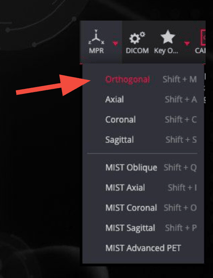
-
Right-Click Menu: Provides fast access to commonly used tools like zoom, pan, rotate, and windowing.
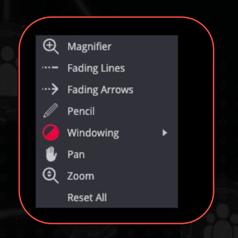

Keyboard Shortcuts for CT windows
Auto Windowing (0): Automatically adjusts image brightness and contrast, useful for correcting suboptimal windowing.